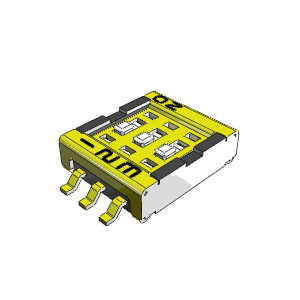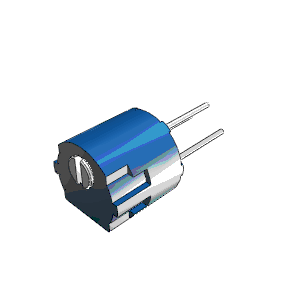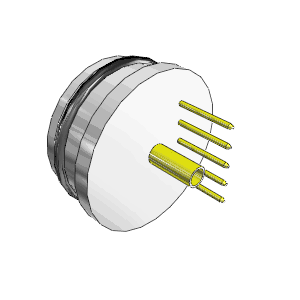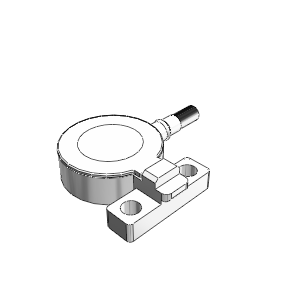3D CAD models available in all major format!
Pressure Sensors & Liquid Leak Sensor available,
in addition to Switches & Trimmer Potentiometers
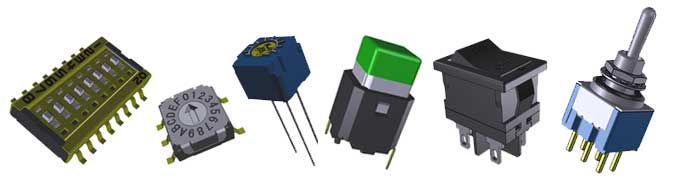
We provide online 3D CAD models including switches, trimmer potentiometers, pressure sensors, and liquid leak sensors.
Supporting formats will be 68 types, which are compatible with all major 3D CAD systems, so you can choose the most appropriate models to your own CAD environment. The website provided will be "PART Community", a community site powered by CADENAS WEB2CAD Inc.
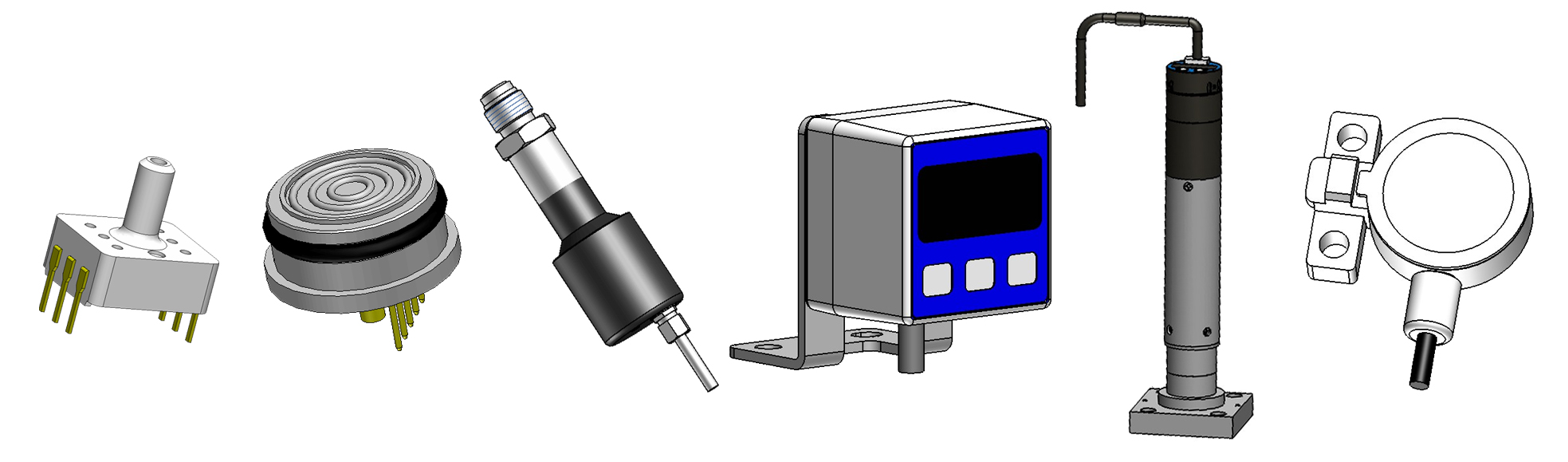
3D software is becoming widespread worldwide, and we believe that providing 3D CAD models for our own products as an electronic component manufacturer will lead to further improvements in servicing our customers. It will be our great pleasure if our 3D CAD models delivered through a world famous community site help customers at their tasks in R&D or Designing process. We hope you all enjoy it!
3D CAD models acquisition step
-
Step.1
 1. Click on the product at the bottom of this page.
1. Click on the product at the bottom of this page. -
Step.2
 2. Please select the product type you are looking for from the product categories.
2. Please select the product type you are looking for from the product categories. -
Step.3
 3. From the product page, click the 2D/3D CAD models link.
3. From the product page, click the 2D/3D CAD models link.- ※
- If desired, you can also select a model from the details page to get a CAD model.
-
Step.4
 4. The screen will switch to the login screen. Enter your ID and password to log in and get a CAD model from the CAD model providing community site.
4. The screen will switch to the login screen. Enter your ID and password to log in and get a CAD model from the CAD model providing community site.- ※
- To log in, you must first register as a member of our website.
-
Step.1
 1. Click on the product at the bottom of this page.
1. Click on the product at the bottom of this page. -
Step.2
 2. Please select the product type you are looking for from the product categories.
2. Please select the product type you are looking for from the product categories. -
Step.3
 3. From the product page, click the 2D/3D CAD models link.
3. From the product page, click the 2D/3D CAD models link.- ※
- If desired, you can also select a model from the details page to get a CAD model.
-
Step.4
 4. The screen will switch to the login screen. Enter your ID and password to log in and get a CAD model from the CAD model providing community site.
4. The screen will switch to the login screen. Enter your ID and password to log in and get a CAD model from the CAD model providing community site.- ※
- To log in, you must first register as a member of our website.
CAD models listed product category