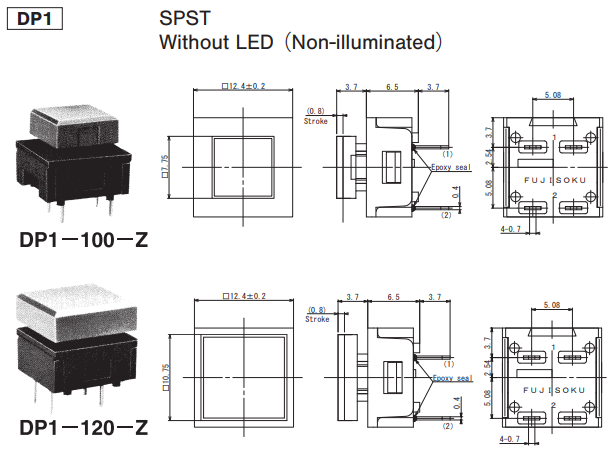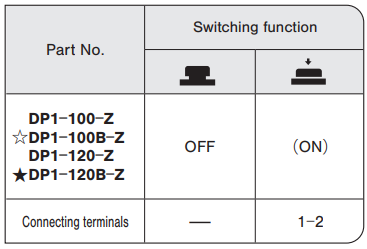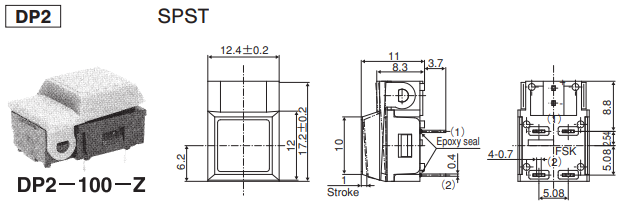Pushbutton switch DP1/2
Directing Switches
-
PC Board Mount Direct mounting to PC board. The terminal pin layout is in inch pitch.
-
High Contact Reliability Self-cleaning, twin contact mechanism provides high contact reliability.
-
Light Tactile Feel Metal contacts provides light tactile feel.
-
Designed For High Density Mounting The height to the top of the cap from the PCB surface is as low as 11 to 11.5 mm, and the case profile is designed to allow side-by-side mounting.
-
Wide Variations The cap style, color are available in many variations. A clear cap is available for DP1 to insert a label or letter printing inside. (Recommended label size and thickness: 7 x 7 mm and 0.3 mm for DP1-100 and 10 x 10 mm and 0.3 mm for DP1-120)
Standard specifications
| Rating | Max.:50mA 24VDC Min.:0.5mA 20mVDC (Silver plated contacts)/10μ A 20mVDC ( Gold plated contacts) |
|---|---|
| Initial Contact Resistance | 20mΩ max. ( 1.5mA 200μVAC) |
| Dielectric Strength | 250VAC 1 minute |
| Insulation Resistance | 100MΩmin(. 250VDC) |
| Electrical Life | 200,000 operations |
| Travel | DP1:0.8±0.3mm DP2: 1±0.3mm |
| Operating Force | 0.93±0.29N |
| Operating Temperature Range | -25~+75℃ |
| Storage Temperature Range | -25~+85℃ |
Part number designation
| DP | 2- | 1 | 0 | 0 | B- | R- | Z |
|---|---|---|---|---|---|---|---|
|
Series Code |
Structure |
Number of Poles |
Cap Shape |
Contact Plating None:Silver Plated B:Gold Plated |
Cap Color |
|
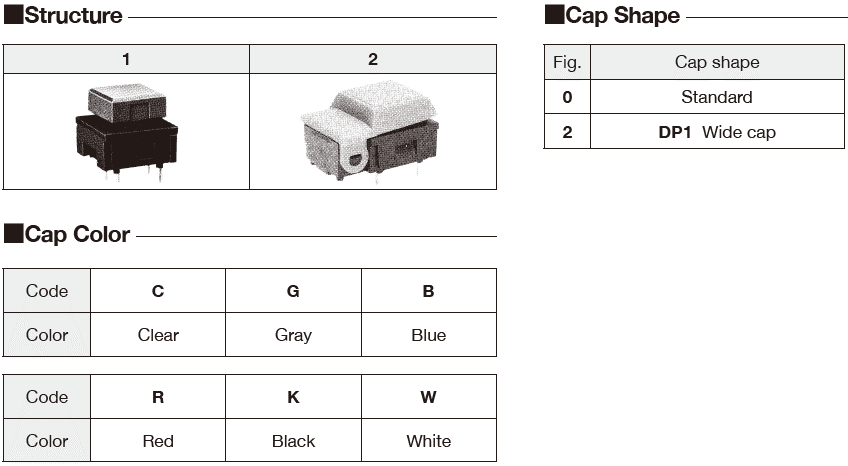
List of part numbers
| Part numbers | Contact Plating | Number of Poles | Cap Shape | Cap Color | CAD |
|---|---|---|---|---|---|
| DP1-100-Z | Silver Plated | 1 | Standard | - | |
| ☆DP1-100B-Z | Gold Plated | 1 | DP1 Wide cap | - | |
| DP1-120-Z | Silver Plated | 1 | DP1 Wide cap | - | |
| ★DP1-120B-Z | Gold Plated | 1 | DP1 Wide cap | Blue | |
| ★ DP2-100-G-Z | Silver Plated | 1 | Standard | Gray | |
| ★ DP2-100-K-Z | Silver Plated | 1 | Standard | Black | |
| ☆ DP2-100-R-Z | Silver Plated | 1 | Standard | Red | |
| ☆ DP2-100-W-Z | Silver Plated | 1 | Standard | White |
●In addition, please contact us for a combination not listed above. ☆ : Semi-standard products. ★ : Made to order products.
Outline Dimensions
(Unit:mm)
Soldering
⒈ Manual soldering
- Device: Soldering iron 380°C, Max. 3 seconds, Max.
⒉ Auto soldering
- Device: Jet wave or dip type/275±10°C 6 sec, Max.
- Preheat time shall be 120 seconds max. at 80~120℃ max.
Flux Cleaning
- Solvents : Fluorine or Alcohl type
- DP1~2 series are not washable. To wash the PC board, clean the soldering surface of the PC board with a brush so that the switch is not exposed to the cleaning solution.
- After soldering, wait until the temperature of the terminals cool down to 90℃ or below or until the parts are exposed to room temperature for more than 5 min. before washing.
Packaging Specification
(Unit:mm)
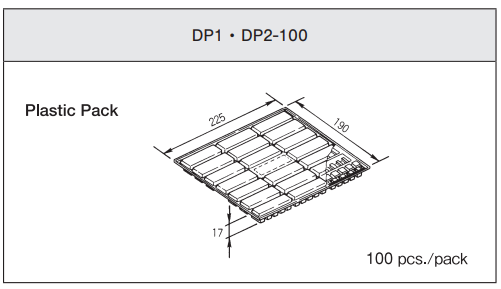
Documents
Environmental Certificate
- ●The above contents and descriptions are subject to change without notice.