Pushbutton switch APE
Subminiature Pushbutton Switches
-
Twin-contact clip mechanism for high reliability.
-
Process sealed structure
-
Gold-plated contacts.
-
Terminal pin pitch: 2.54 mm.
-
UL recognized
Specifications
| Rating | 0.4VA AC/DC Max:50mA 60VAC/DC Min:1μA 20mVAC/DC UL:48VAC/DC 50mA |
|---|---|
| Initial contact resistance | 50mΩ max.(1.5mA 200μVAC) |
| Dielectric strength | 250VAC 1 minute |
| Initial Insulation resistance | 500MΩ min. (500VDC) |
| Electrical life | 10,000 operations at maximum rating. 30,000 operations at 0.4VA |
| Operating force | 0.78±2.94N |
| Operating temperature range | -20~+85℃ |
| Storage temperature range | -40~+85℃ |
Part number designation
| A | PE | 2 | F- | 2 | M- | 10- | Z |
|---|---|---|---|---|---|---|---|
|
Series code |
Actuator shape PE:Washing push type |
Number of poles 1:1pole |
Switching function F: ON -( ON) |
Terminal style 2: PC Straight 6:Right angle |
Actuator shape M: Standard |
Clip contact mechanism |
|
List of part numbers
| Part number | Number of poles | Switching function | Terminal style | Actuator shape | CAD |
|---|---|---|---|---|---|
| APE1F-2M-10-Z | 1pole | ON -(ON) | PC Straight | Standard | |
| APE2F-2M-10-Z | 2poles | ON -(ON) | PC Straight | Standard | |
| ★APE1F-5M-10-Z | 1pole | ON -(ON) | Right angle(0.2 inch pitch) | Standard | |
| APE1F-6M-10-Z | 1pole | ON -(ON) | Right angle(0.3 inch pitch) | Standard | |
| ☆APE2F-6M-10-Z | 2poles | ON -(ON) | Right angle(0.3 inch pitch) | Standard |
☆:Semi-standard products. ★:Made to order products
Outline Dimensions
(Unit:mm)
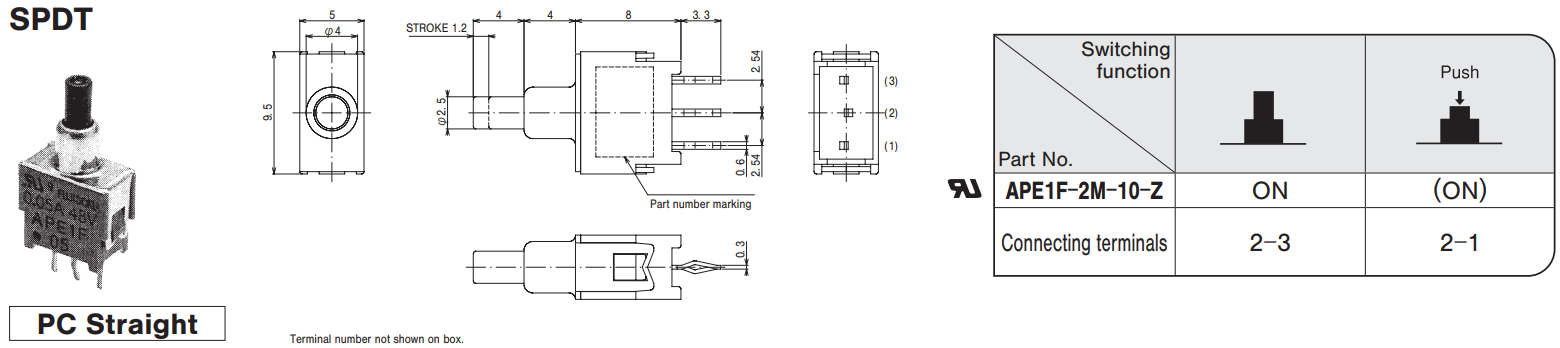

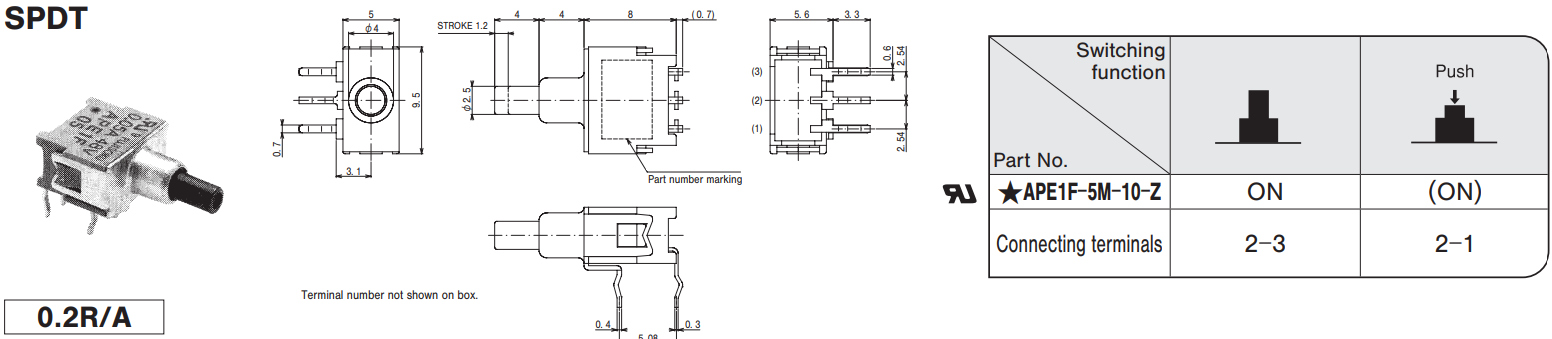
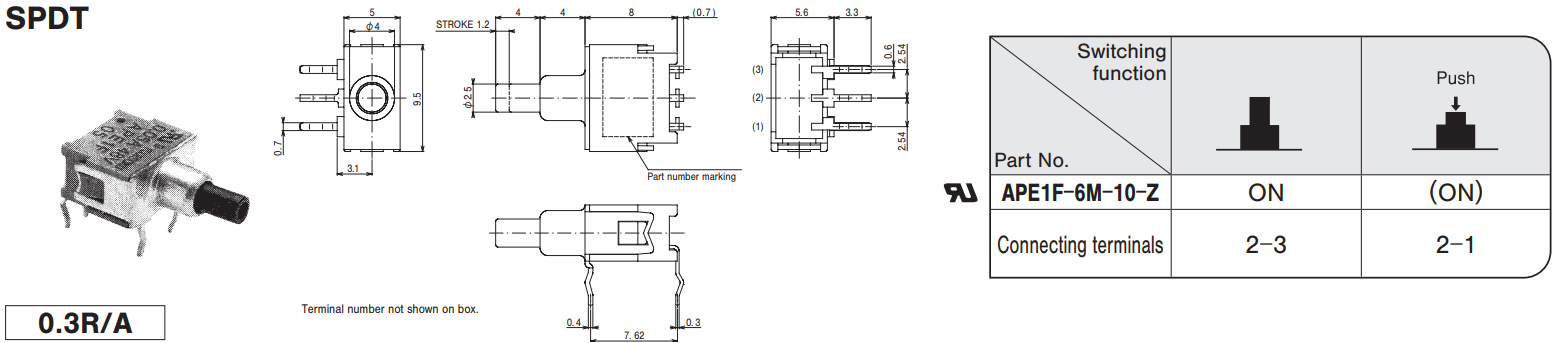
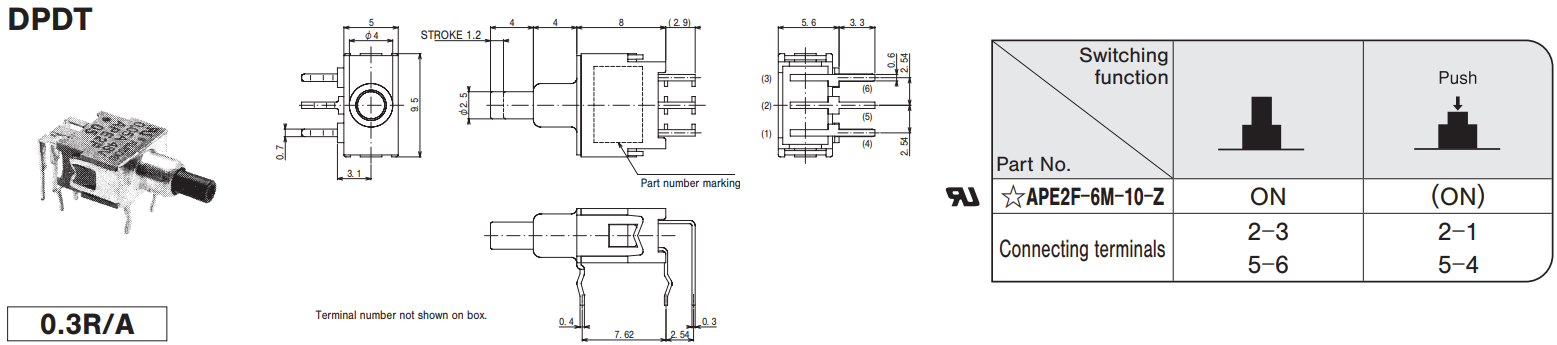
Mounting of Switch
- Use PC boards with hole diameter of 1mm.
- Do not bend the terminal pins before mounting the switch on the PC board.
- After mounting the switch, do not place the device in such a way that the device weight will be applied on to the actuator of the switch.
- Do not apply load exceeding 12.7 N to the actuator.
If load exceeding 12.7 N is expected to be applied to the actuator, please use a Bracket (optional accessory sold separately).
Maximum load will be 29.4 N when a Bracket is used. - Use Bracket 140000640314 or 140000640318 for side-byside mounting.
- To instance mounting strength, use bracket 140000640315.
- PC Hole Layouts will change depending on the Bracket.
Soldering Specifications
- Manual Soldering
Device:Soldering iron
380°C, Max.; 3 seconds, Max. - Auto Soldering
Device:Jet wave type or dip type
275°C, Max.; 6 seconds, Max.
・Pre-heating should be done at temperatures ranging from 80°C to 120°C and within 120 seconds.
Flux Cleaning
- Solvent :Fluorine or Alcohol type.
- Cleaning after soldering should be done after the terminal temperature falls to 90℃ or below, or after leaving the
switch for five minutes or longer at room temperature. - Do not use ultrasonic cleaning.
Packaging Specification
(Unit:mm)
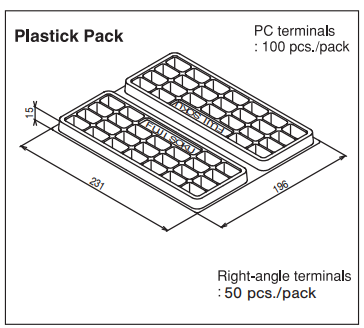
Documents
Environmental Certificate
- ●The above contents and descriptions are subject to change without notice.








