Lever&rocker switch 8HD
- ●To make a purchase, contact Distributors below.
SALES CHANNEL ;Check our Distributors.- SALES CHANNELClick here to check our Distributors.
Lever & Rocker Switches
-
The 8HD Lever & Rocker switch is a dustproof version of the 8H type and is best suited for use in the adverse environment where a lot of dust exists. The lever, rocker, and mounting frame are available in four matted colors. Choose the suitable one for the panel design.

-
❶Dust proof structure❷Snap-in mounting on panel
(The hole layout is same as the 8H.)❸The side-by-side mounting will not cause gap between switches.❹Colorful mat-finished levers and rockers that enhance the panel design can be mounted.
Specifications
| Rating Max. | Silver: 125VAC 6A / 250VAC 3A / 30VDC 4A Gold plated:20VDC 25mA |
|---|---|
| Initial contact resistance | Silver: 10mΩ Max.(2~4VDC 1A) Gold plated:20mΩ Max.(200 μVAC 1.5mA) |
| Initial dielectric strength | AC1500V 1Minute |
| Initial insulation resistance | 1000MΩ Min. (500VDC) |
| Electrical life | Altternate type: 50,000 cycles Momentary type: 25,000 cycles |
| Operating temperature range | -30~+85℃ |
| Strage temperature range | -40~+85℃ |
Part Number Designation
| 8 | HD | 1 | 01 | 1 | C | - Z |
|---|---|---|---|---|---|---|
|
Series |
Actuator shape HD: Lever / Rocker |
No. of poles 1: 1 pole 2: 2 poles |
Switching function 01: ON-ON 02: ON-OFF-ON 04: (ON)-OFF-(ON) |
Terminal style 1: Solder 2: PC straight |
Contact material / Plating Blank: Bs+Ag or Cu+Ag / Silver plated (Ag) Bs=Brass, Ag=Silver, Cu=Copper |
◆Terminals
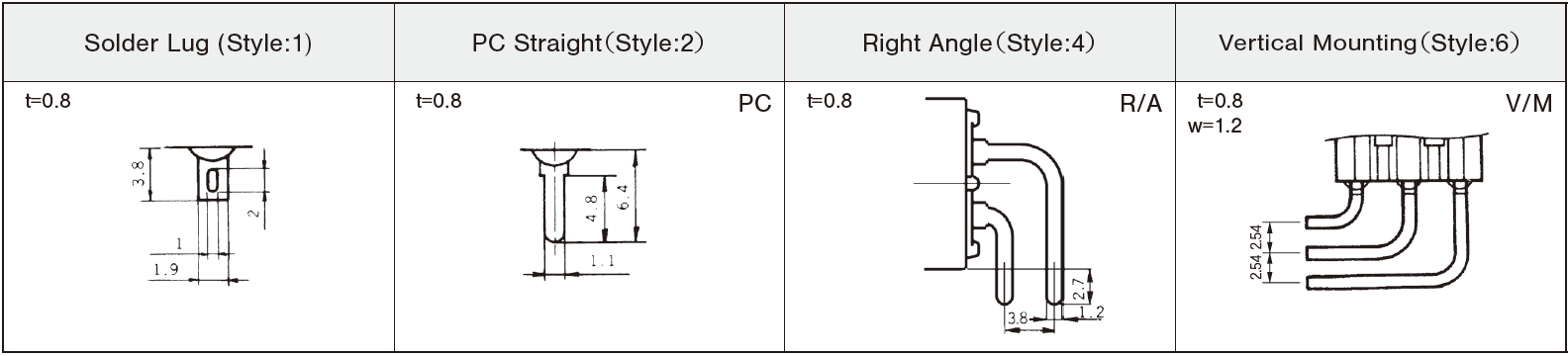
List of Part Numbers
| Part No. | No. of poles | Terminals | SW function | CAD |
|---|---|---|---|---|
| Part No.:8HD1011-Z☆ | 1 pole | Solder | ON-ON | |
| Part No.:8HD1041-Z★ | 1 pole | Solder | (ON)-OFF-(ON) | |
| Part No.:8HD2011-Z☆ | 2 poles | Solder | ON-ON | |
| Part No.:8HD2021-Z☆ | 2 poles | Solder | ON-OFF-ON |
★: Made to order products
Optional Accessories
| Accessory | Part No. | Color | Outline dimensions |
|---|---|---|---|
| Mounting Frame (+Stainless-steel plate) | 140000340127 +140000600181 |
White |  |
| 140000340129 +140000600181 |
Black | ||
| 140000340130 +140000600181 |
Gray | ||
| Stainless-steel plate | 140000600181 | ||
Standard Accessories
| Accessory | Part No. | Color | Outline dimensions |
|---|---|---|---|
| Lever | 140000050558 | White |  |
| 140000050559 | Red | ||
| 140000050560 | Black | ||
| 140000050561 | Gray | ||
| Rocker | 140000480594 | White |  |
| 140000480595 | Red | ||
| 140000480596 | Black | ||
| 140000480597 | Gray |
Outline Dimensions
(Unit:mm)
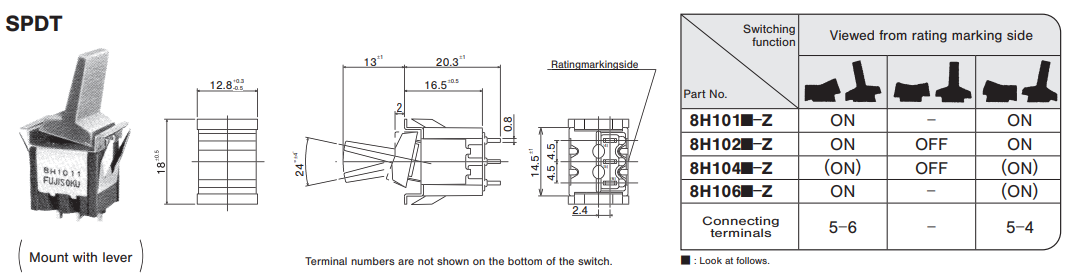
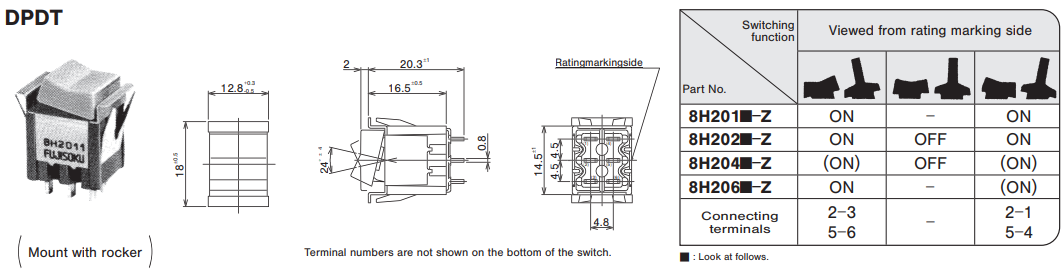
Panel Cut-Out Dimensions

Lever / Rocker and Mounting Frame Installation Procedure
-
◆Lever and Rocker

-
◆Mounting frame
To mount the switch on the panel, press in the switch from the panel side with uniform pressure on the right and left.※To mount the switch on the panel, press in the switch from the panel side with uniform pressure on the right and left.
PC Hole Layouts

Handling Precautions
◆Soldering Specifications
- Manual Soldering
Device : Soldering iron
①420℃, Max.; 3 sec., Max. - Auto Soldering
②275℃ ± 10℃, Max.; 5 seconds, Max.
Note that the above-stated soldering conditions should be applied to the PC terminal type only.
◆Flux Cleaning
- For the solvent, use the fluorine- or alcohol-based solvent.
Solvent: Fluorine or Alcohol type - Since the 8 Switch Series switches are not waterproof-structured, if the PC board is to be cleaned, clean the soldering surface of substrate with a brush so that the switch is not exposed to the cleaning solution.
◆Mounting
- Do not bend the terminals before mounting the switch on the PC board.
- After mounting the switch, do not place the device in such a way that the device weight will be applied on the knob of the switch.
- To fix the PC terminal type, solder it on the PC board after fixing the switch body on the panel with the screw.
Documents
Environmental Certificate
- ●The above contents and descriptions are subject to change without notice.




